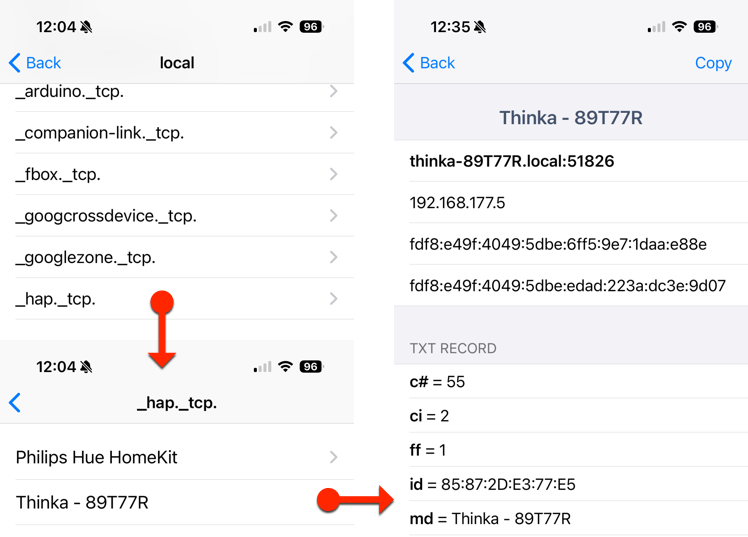Thinka relies on Apple HomeKit which uses multi-cast DNS for initial discovery and setup. Multi-cast DNS is limited to you local network and will not work over VPN connections. So make sure your iOS device is connected via WiFi to the same network that the Thinka is wired to.
If you have trouble connecting from the Thinka Companion app to Thinka, the free Discovery app might provide insight. It displays all devices broadcasting. Clicking _hap._tcp. shows all HomeKit devices. Your Thinka should show up in this list.